Converting PDF to Excel with GPT
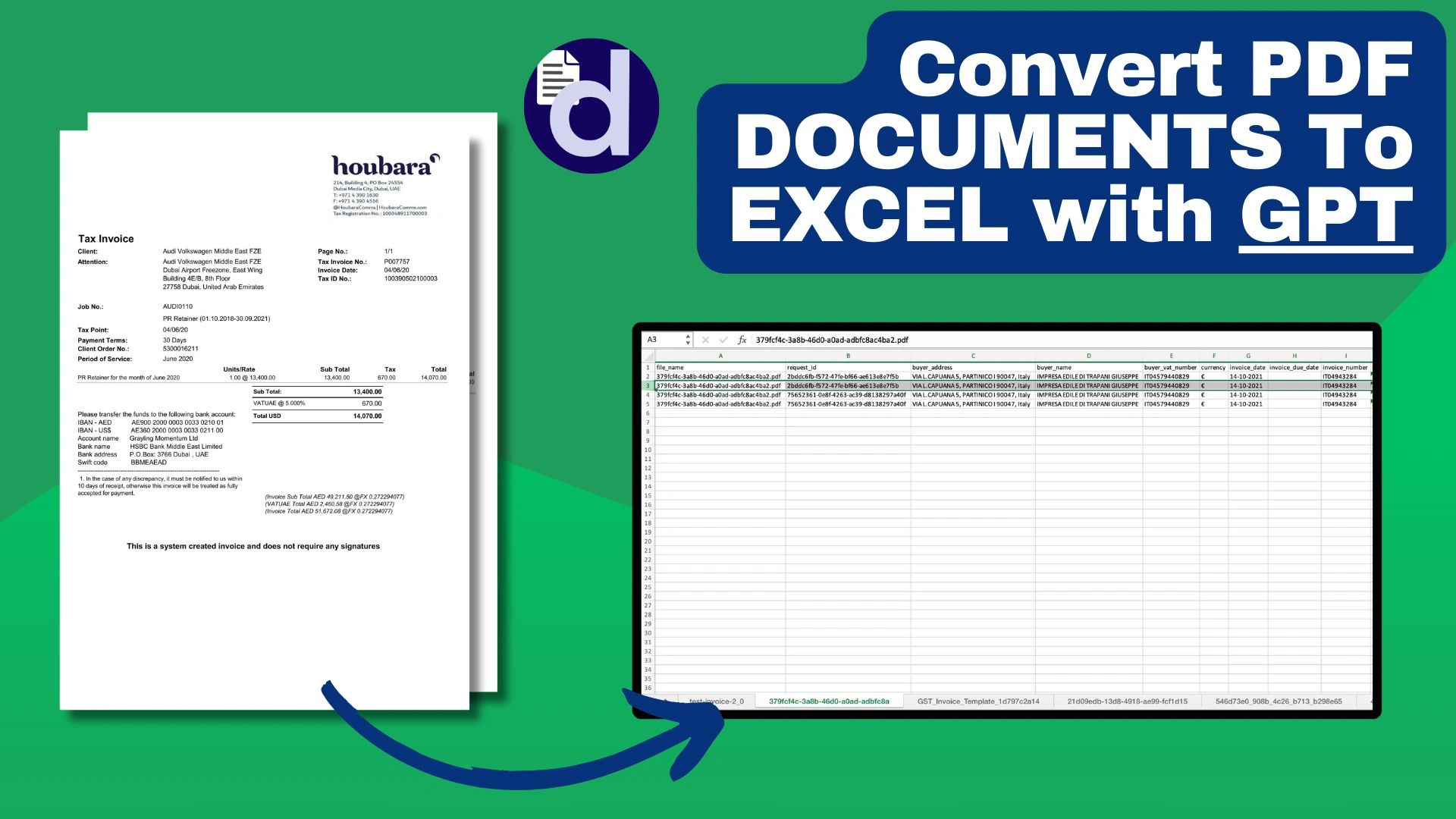
PDFs have become the standard for sharing documents between companies due to their consistent formatting across various platforms. On the other hand, Excel is the go-to tool for reporting, record-keeping, and data analysis thanks to its robust functionalities that enable easy manipulation and examination of data. Bridging the gap between these two indispensable formats—transferring data from PDFs to Excel spreadsheets— demands a significant investment of time and effort, often marred by the risk of data loss and inaccuracies.
Generative Pre-trained Transformers (GPTs), are a class of advanced large language models known for their deep understanding of natural language and context. GPTs represent a leap forward in artificial intelligence, offering unprecedented capabilities in processing and generating human-like text based on the vast amounts of data they have been trained on. GPTs ability to comprehend text in a way that mimics human understanding makes them incredibly powerful tools for extracting information from PDF documents.
The Importance of PDF to Excel Automation
Converting PDF documents to Excel spreadsheets automatically holds significant importance for several compelling reasons. Here are the key benefits of automating PDF to Excel conversion:
- Enhanced Data Analysis: Automating the conversion process ensures that data locked within PDF files can be swiftly and accurately transferred into Excel, where it can be manipulated and analyzed in depth, providing valuable insights that drive informed decision-making.
- Improved Accuracy and Consistency: Manual data entry is prone to errors and inconsistencies, which can compromise the integrity of the data analysis. Automation reduces the risk of human error, ensuring that the data transferred from PDFs to Excel is accurate and reliable.
- Increased Productivity: By automating the conversion process, businesses can save countless hours that would otherwise be spent on manual data entry. This time can be redirected towards more strategic tasks that add value to the business.
- Scalability: As businesses grow, the volume of data they handle increases. Automation facilitates the handling of large volumes of data efficiently, making it easier to scale operations without compromising on the quality or accuracy of data analysis.
In conclusion, the automation of converting PDF documents to Excel is not just a matter of convenience but a strategic investment in enhancing the quality of data analysis, reporting, and overall decision-making processes. It leverages the strengths of both formats—combining the universality and reliability of PDFs with the analytical prowess of Excel—to empower businesses and individuals with the tools they need to thrive in the data-driven world.
Challenges with PDF to Excel Automation
Automating the conversion of PDF documents to Excel faces several hurdles, from manual process inefficiencies to limitations inherent in current technological solutions.
- Manual Conversion Issues:
- Time-Consuming and Prone to Errors: Manually transferring data is slow and can lead to significant data loss or inaccuracies, impacting the reliability of data analysis.
- Traditional OCR Limitations:
- Struggles with Complex Layouts: OCR technology often fails to accurately process documents with complex structures, resulting in incomplete or incorrect data extraction.
- Inconsistent Results: Performance varies widely based on the document's quality and format, necessitating manual checks that negate automation benefits.
- Proprietary Deep Learning Model Challenges:
- Inflexibility: These models do not support on-the-fly creation of custom parsers, limiting adaptability to unique document formats or specific extraction needs.
- Fixed Extraction Scope: Trained to extract specific information, they cannot be easily adjusted for new types of data or documents, making them less versatile.
- Limited Document Types: Optimized for a narrow set of document types, their effectiveness drops significantly with documents outside this range, reducing their utility for diverse applications.
Introducing GPT for PDF Data Extraction
Generative Pre-trained Transformers (GPT) are revolutionizing PDF data extraction through their advanced natural language processing capabilities. By understanding queries or instructions, GPT interprets document content to extract data accurately, catering to specific user needs.
GPT enhances PDF to Excel conversion in key areas:
- Fact Extraction: It identifies and extracts precise facts from text by analyzing document context and structure.
- Table Interpretation: GPT understands complex table layouts, facilitating accurate data extraction by discerning the relationships between table headers and entries.
- Pattern Recognition: Its ability to recognize and infer context from patterns enables the extraction of repeating data elements across varied document formats.
This utilization of GPT not only streamlines the conversion process but also elevates the accuracy and depth of data analysis, significantly reducing the reliance on manual corrections.
PDF to Excel Conversion with DocumentPro
DocumentPro revolutionizes the way we extract data from PDFs to Excel, offering a tailored and intelligent approach to document parsing. This advanced platform allows users to create parsers that specify exactly what facts and tables need to be extracted and returns JSON with the extracted data.
Creating Custom Parsers with DocumentPro
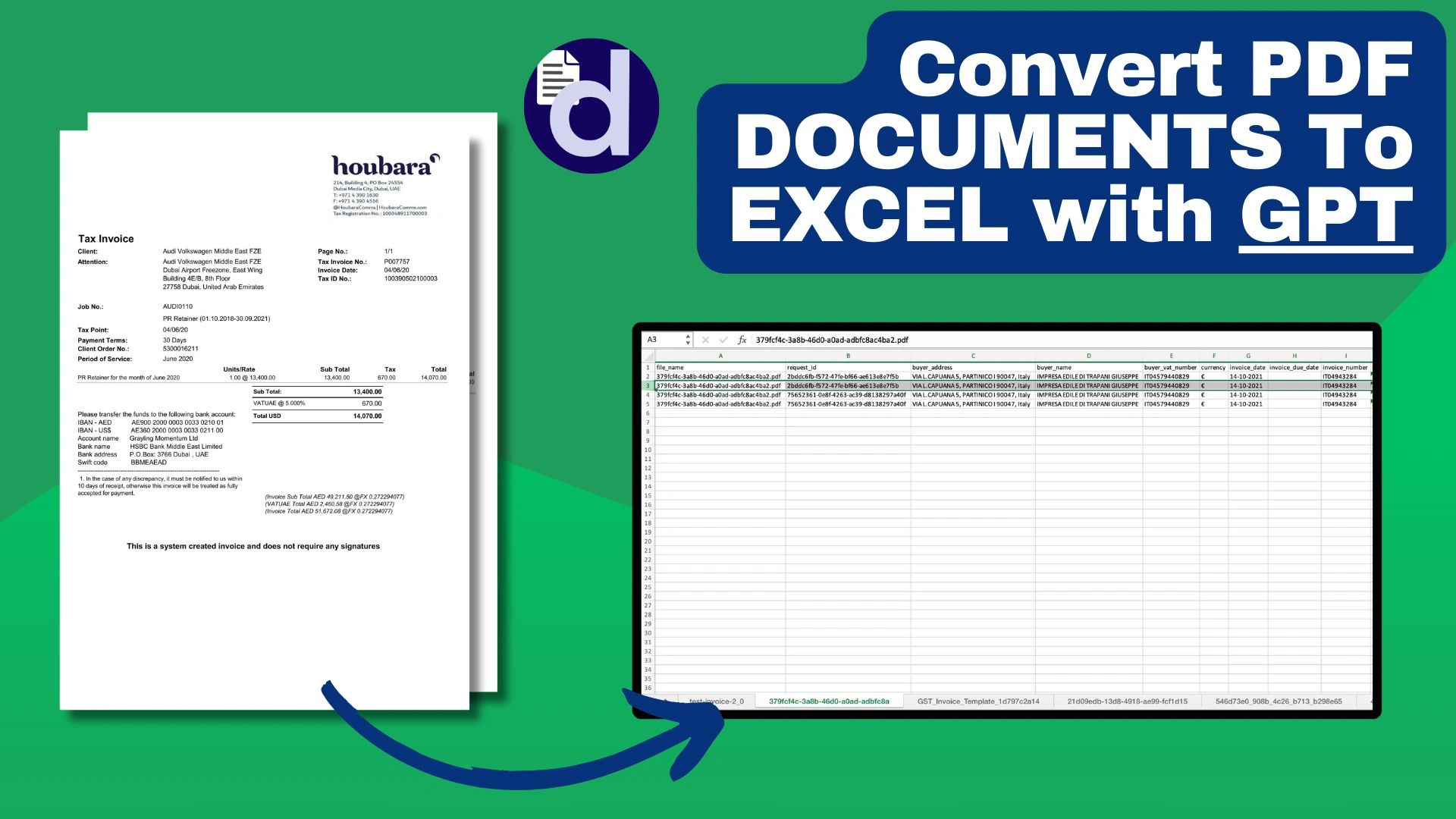
In DocumentPro, the creation of parsers is a fundamental step that guides the extraction process. These parsers are essentially instructions designed in a user-friendly manner, allowing you to define the specific pieces of information you wish to extract from your documents, such as a person's name, invoice dates, or application numbers. This flexibility in parser configuration means that GPT can accurately identify and extract the required information, even in cases where the document's layout or phrasing does not directly match the parser's terms. For instance, GPT's advanced understanding enables it to recognize that "application number", "application reference", or "application ID" refer to the same data point, ensuring comprehensive and precise data extraction.
OCR and GPT Parsing for Accurate Data Extraction:
DocumentPro integrates Optical Character Recognition (OCR) with GPT parsing to convert the document content into a structured format. This two-step process begins with OCR, which digitizes the text, followed by GPT's interpretation of the structured text according to the user-defined parser. The outcome is a JSON file that accurately represents the extracted data, ready for further use.
Seamless Export to Excel:
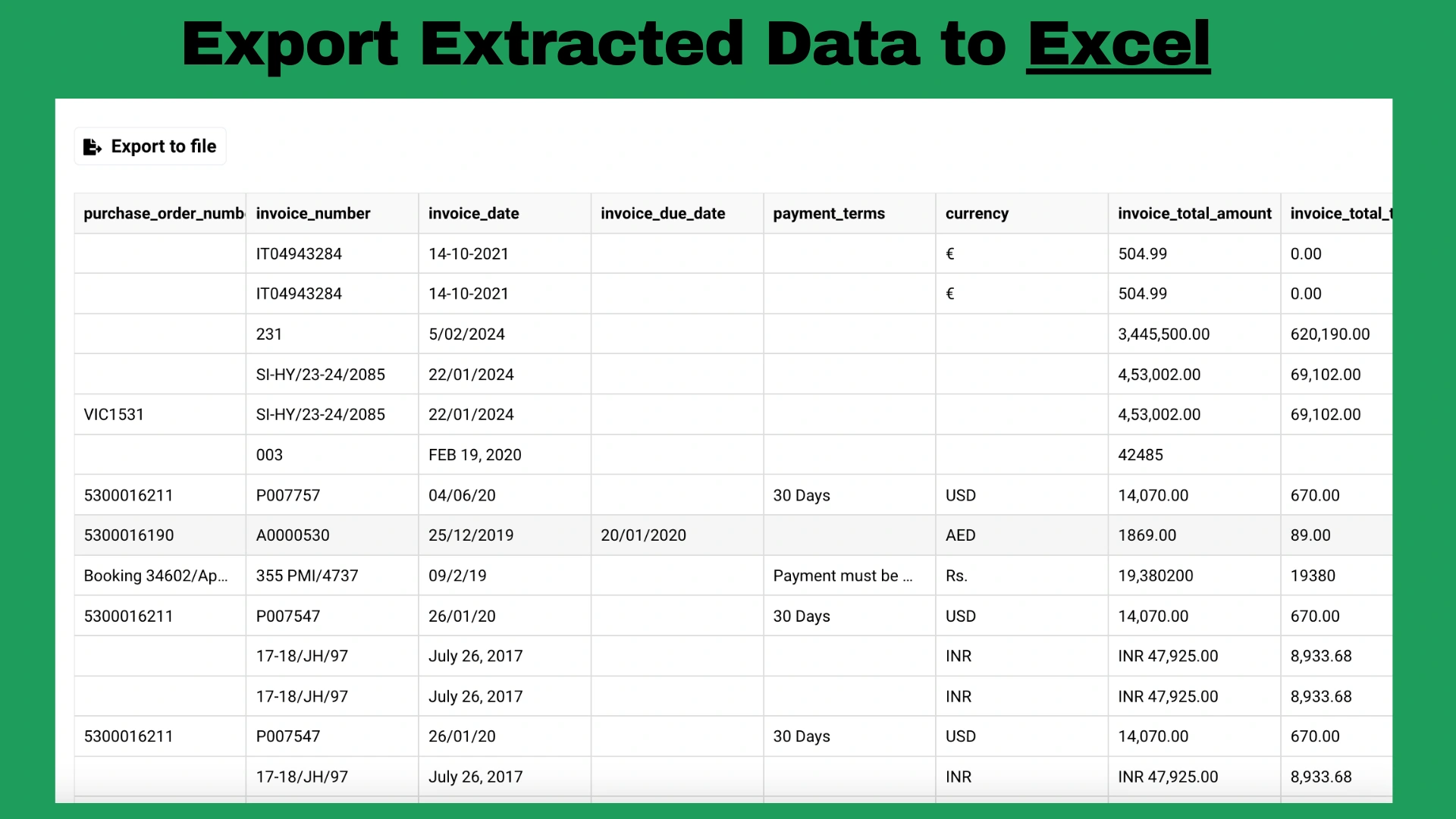
DocumentPro is able to convert the extracted JSON data and export directly into an Excel file. This capability is especially useful for users handling multiple documents, as it allows for the aggregation of data from various sources into a single Excel spreadsheet. Whether you're working with a single document or dozens, DocumentPro simplifies the consolidation process, making data analysis and reporting more efficient.
Flexibility with Custom and Pre-Built Parsers:
DocumentPro caters to a wide range of user needs by offering both custom parser creation, e.g. for a custom report, and a selection of pre-built parsers for common document types like invoices and resumes. This versatility ensures that users can quickly adapt the platform to their specific requirements, whether by tailoring a parser for a unique document type or modifying an existing one for optimal performance.
In essence, DocumentPro's innovative approach to PDF to Excel conversion not only enhances the accuracy of data extraction but also significantly reduces the time and effort traditionally associated with manual data entry. By leveraging custom parsers and the intelligent parsing capabilities of GPT, DocumentPro users can achieve unparalleled efficiency and precision in their data management tasks.
Check out out DocumentPro
