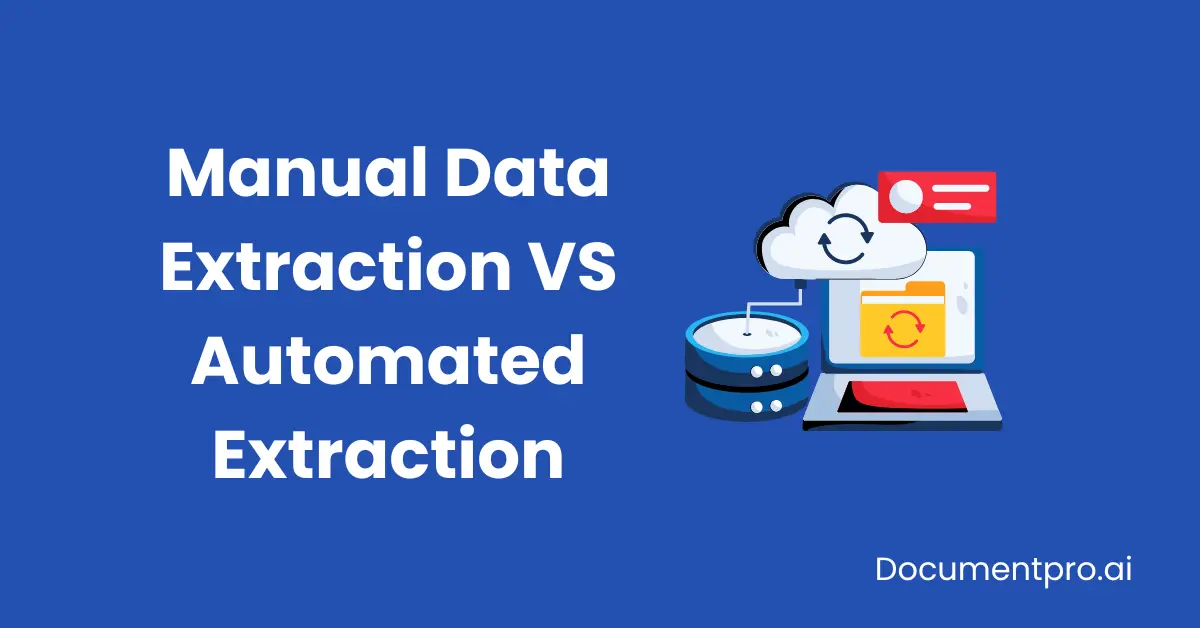
Difference Between Automated and Manual Data Extraction
Data extraction is the process of retrieving structured information from unstructured or semi-structured sources, such as documents, web pages, or databases. This essential process powers decision-making in a variety of industries. However, there are two main approaches: automated and manual data extraction. In this article, we’ll break down the differences between these methods and help you understand which approach might be best for your needs.
What is Data Extraction?
Data extraction involves collecting data from various sources and making it usable for analysis or storage in databases. This is especially important when dealing with large volumes of data from different systems or formats.
Manual Data Extraction
Definition:
Manual data extraction refers to the process where individuals manually retrieve, sort, and organize data from different sources, often involving human input and decision-making.
How It Works:
- A person reviews documents, files, or systems and extracts the necessary information.
- The data is typically input into a spreadsheet, database, or other systems for further processing.
- The process may involve copying and pasting information from one source to another.
Common Use Cases:
- Small businesses with limited data requirements.
- Extracting data from sources with limited automation capabilities (e.g., paper documents).
- Tasks where human oversight is required to interpret unstructured or ambiguous data.
Pros:
- Accuracy: Human oversight ensures higher accuracy in understanding and interpreting complex data sources.
- Flexibility: Ideal for unstructured or semi-structured data where context matters.
- Cost-Effective for Small-Scale: For businesses handling small volumes of data, manual extraction can be more affordable.
Cons:
- Time-Consuming: Manually extracting data can take a long time, especially when large volumes are involved.
- Error-Prone: Human errors such as misreading data or input mistakes can lead to inaccuracies.
- Resource-Intensive: It requires more human resources, making it less efficient for large-scale data extraction tasks.
Automated Data Extraction
Definition:
Automated data extraction is using software or tools powered by AI, machine learning, or other technologies to automatically extract data from scanned documents, websites, or databases without human intervention.
How It Works:
- Tools like Optical Character Recognition (OCR), Documentspro or AI-based platforms scan and interpret data.
- These tools retrieve, clean, and store the data in the required format with minimal human intervention.
- The process can handle vast volumes of data at a faster speed.
Common Use Cases:
- Large-scale enterprise data extraction tasks.
- Pulling data from complex systems such as ERPs or CRMs.
- Real-time data extraction from web scraping or API integrations.
Pros:
- Key Information Identification:
Automated data extraction quickly identifies key information from documents without manual scanning by humans. - Handling Complex and Changing Layouts:
It's especially useful for long documents or those with changing layouts. - Process Efficiency:
It dramatically speeds up processes and operational flows previously handled by humans. - Reduced Errors in Large-Scale Operations:
Automated extraction becomes less error-prone when applied to larger sets of documents. - Enhanced Accuracy with Illegible Text:
It can accurately capture information that may be difficult for humans to read, such as handwritten government documents that need digitization.
Cons:
- Initial Setup Cost: Automated systems often require an upfront investment in software or tools.
- Complex Data Handling: Automation may struggle with unstructured data or documents that require nuanced human understanding.
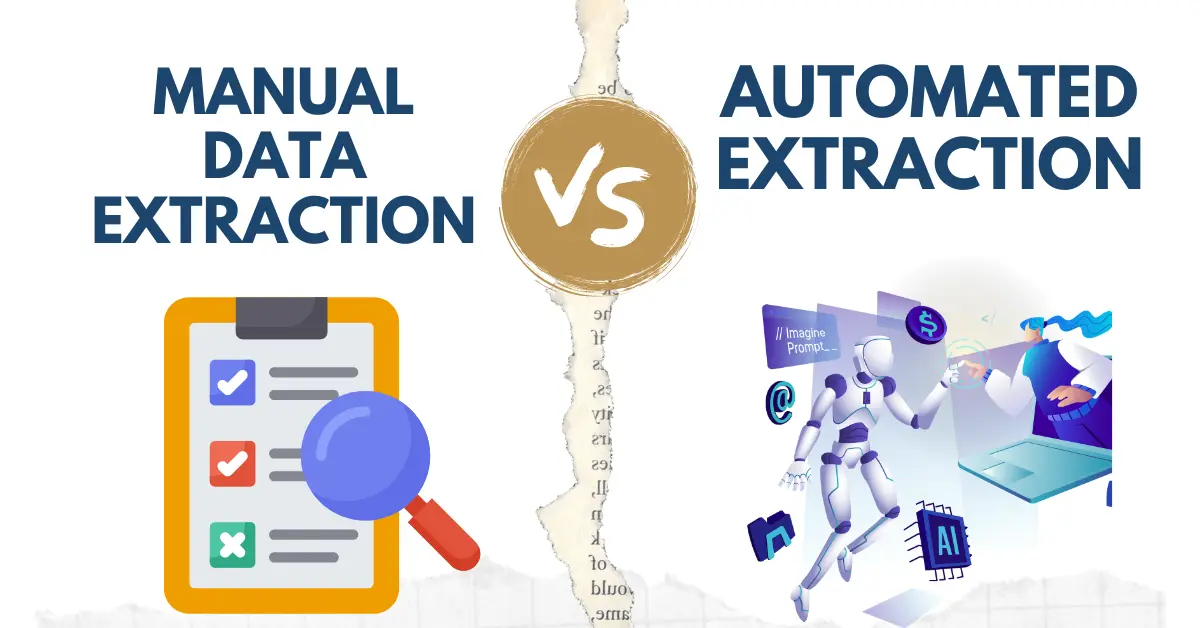
Key Differences Between Automated and Manual Data Extraction
| Feature | Manual Data Extraction | Automated Data Extraction | | --------------- | ----------------------------------- | ------------------------------------ | | Speed | Slow | Fast | | Accuracy | High for small-scale tasks | High for large-scale tasks | | Cost | Low for small-scale tasks | Cost-effective for large-scale tasks | | Error Rate | Prone to human errors | Low error rate with quality software | | Scalability | Limited scalability | Highly scalable | | Flexibility | High for complex, unstructured data | Limited by tool capabilities |
When to Use Manual vs. Automated Data Extraction
Use Manual Extraction When:
- The data volume is small, and cost constraints are present.
- Data sources are highly unstructured, requiring human interpretation.
- Accuracy is critical, and the data requires thorough review.
Use Automated Extraction When:
- The data volume is large, and speed is essential.
- You need to extract data from structured or semi-structured sources like databases, invoices, or websites.
- Real-time data extraction or frequent updates are required.
- You want to reduce human intervention and minimize errors.
6. Tools for Automated Data Extraction
Some popular tools for automated data extraction include:
- DocumentPro: An AI-powered data extraction tool designed to handle complex data sets efficiently, perfect for businesses looking to automate their document-based processes.
- OCR Tools: Tools like Adobe Acrobat or ABBYY FineReader use Optical Character Recognition to convert scanned documents or images into editable and searchable data.
Cost Summary:
- Manual Data Extraction: High labor, time, and error correction costs, with scalability issues as data volume increases.
- Automated Data Extraction: Higher upfront and maintenance costs but lower long-term expenses, especially for high-volume or repetitive tasks. Automation becomes more cost-effective over time as it scales without increasing workforce costs.
Conclusion: Which Is Better?
Choosing between manual and automated data extraction depends on the size, complexity, and nature of the data you’re working with. Manual extraction is suitable for small-scale tasks that require a human touch, while automated extraction is ideal for larger, more repetitive data extraction tasks.
In many modern businesses, a combination of both methods can provide the best results. By automating repetitive and large-scale tasks and relying on human oversight for complex or ambiguous data, organizations can ensure they get accurate, timely, and valuable insights from their data extraction efforts.
